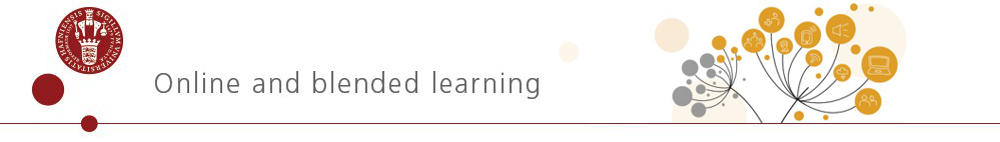Visual presentations have probably overtaken the use of traditional blackboards or whiteboards in most classrooms, but the software was actually designed for business presentations, such as pitches for new ideas or products. So it helps to keep in mind that the presentation is there to support the teaching, not BE the teaching.
Presentations with slides
PowerPoint, Keynote and Google Slides are all great for creating presentations, if used well – but how can they be used to support learning goals and create interactive teaching?What is it?
What is the value?
A presentation can be a great asset, supporting your lecture, showing pictures, graphs, formulas and basically anything that fit the motto: show, don’t tell!
Slides can be shared with the students afterwards to help them remember your presentation.
Slides can be very useful, but they should be used as part of the presentation, not as lecture notes or, worse still, as text documents. The challenge is to create something that can inspire and engage your students, even if presentations are mostly one-way monologues.
As a teacher you can always use the official UCPH template, which can be downloaded from the design guide in both Danish and English. It can also be imported into the PowerPoint, Keynote and Google Slides presentation software.
Giving a presentation does not mean that the teacher needs to do all the talking. A presentation can be used to set tasks for the students to work on, or you can incorporate questions and use (online) clickers to get answers from your students during a lecture – see our article on clickers.
Students can also create presentations that they can present them class, or get peer feedback online in Absalon. Students can submit presentations (slides with voiceovers) if they create screencasts.
Want to create even better presentations? Have a look at our nine ways to create better presentations!
Which Software Should I choose?
PowerPoint, Keynote and Google Slides can all be used to create great presentations. There are minor differences between them, but they will do what you need them to do, so it’s up to you which one you prefer.
Microsoft PowerPoint is the grand old lady of presentation software. It is part of the Office package, and now works across platforms, on Windows, Macs and tablets. It also works with plugins such as clicker software, allowing you to incorporate the software directly into your slides if you are using a Windows machine.
Keynote is Apple’s presentation software, and works on Mac and iPads. It does more or less the same things that PowerPoint does – with more focus on nice design.
Google Slides is part of the cloud-based options in Google Drive (like Google Docs). This means you can upload your template or use one of Google’s and create your presentation in the cloud. Your students can make collaborative presentations, and work on the same presentation at the same time. And you can collaborate with your colleagues.