Teacher: Regnar Albæk Kristensen
Regnar teaches students across the Faculty of Humanities to use statistics, including how to use the software program SPSS to analyse datasets.
Teacher: Regnar Albæk Kristensen
Regnar teaches students across the Faculty of Humanities to use statistics, including how to use the software program SPSS to analyse datasets.
“In previous courses I felt that I spent a bit too much time helping students during and between classes.” The students’ evaluation of the course also showed that some felt they wasted time during group work in classes while waiting for the teacher’s help. Some students suggested that the teaching material should be supplemented with some more visual guides, including screen dumps on how to use the statistical software SPSS.
“When I attended the Teaching and Learning in Higher Education programme at the Faculty of Humanities I was presented with the idea of using screen captures to produce digital teaching material.” With his students’ inputs in mind, this seemed like an obvious choice for improving the course. The software he chose was Screencast-o-matic, an online tool that worked well for making small 15-minute recordings of his screen.
An example of a screencast.
The students’ reaction to the online screencasts was very positive. “I found that the students showed up for class better prepared and were more active during the classes”, says Regnar. “Before, I would find myself spending a lot of time during group work explaining the technical aspects of SPSS to the different groups, and sometimes groups would get stuck and be unable to proceed until I had time to help them overcome whatever obstacle they were facing.”
According to Regnar the time spent on technical issues was down to almost none after he introduced the screencasts. This of course left more time for the essential part of the curriculum, and created less frustration during group work. “I was present during the classes in a different way than before”, Regnar says.
The screencasts were available to the students not just during group work in class, but also during their preparation for classes and later while writing their final exams at home. They were able to download the screencasts for later use, so that even when the course room (in Absalon) closed down, they could still access the material.
To motivate the students to use the screencasts, Regnar used their own datasets (they designed their own questionnaires and datasets during the course). Thus designing the screencasts was also a way for Regnar to look more closely at the work the students were doing.
In the course evaluation, the students rated the screencasts very highly. In their responses to the question “Did you benefit from the screencasts?” the average score was 9.8 out of a maximum of 10.
Since Regnar had taught the exact same course the year before, he was to some extent able to compare his students’ learning outcomes. To Regnar it seemed very clear that the students learned a lot more and were able to engage more actively in class after the introduction of screencasts. In addition, the quality of the students’ written exams improved compared to the year before.
From Regnar’s perspective, this means that he now has a set of screencasts that he can reuse in his future courses in statistics.
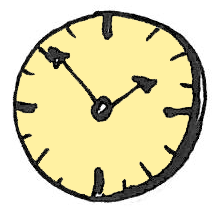 “Less than I expected”, says Regnar. The screencasts were about 15 minutes long and he spent about one hour recording each of them. For the 15 ECTS course in statistics, Regnar produced 12 screencasts in total. The screencasts enabled him to reduce the number of slides that he would normally go through in class, and freed up time for discussion and group work.
“Less than I expected”, says Regnar. The screencasts were about 15 minutes long and he spent about one hour recording each of them. For the 15 ECTS course in statistics, Regnar produced 12 screencasts in total. The screencasts enabled him to reduce the number of slides that he would normally go through in class, and freed up time for discussion and group work.
He also saved time by having fewer questions to deal with between classes than he normally would.
Regnar would like to try using screencasts for less technical subjects in future courses, as he believes there’s great potential in communicating some of the points that he would normally include in a lecture by means of video – again leaving more time to do other things in class.