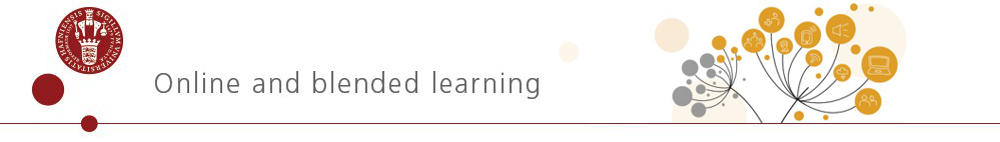In an asynchronous online discussion forum the students can discuss, collaborate and solve academic problems together. It is suitable for student participation and reflection and also for creating and maintaining a good learning environment in the course.