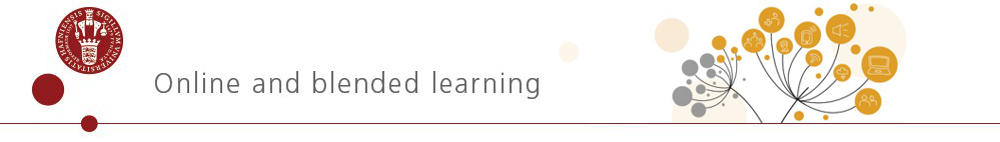When teaching HyFlex or Hybrid, the teacher will often be present in the classroom or lecture hall. Ideally, all students receive the same quality of teaching regardless of how they attend. HyFlex/Hybrid teaching has some technical and didactical challenges, so here are some tips, for planning a HyFlex teaching session. (Find our advice for teaching fully online (not HyFlex) here)
6 Tips for HyFlex teaching
- Use one of your students as an e-moderator
You are not God, and you can’t do everything a once. Therefore an extra set of hands is very important in an HyFlex teaching as you need to handle the online chat, breakout rooms and spotlight what is the most important part in the lecture hall, while you teach. You can for instance ask students to take turns to help with this important role. - House rules and how to ask questions
Make it clear to your students, what’s expected of them in you HyFlex teaching before the lecture e.g., in a video. You can share this though announcements in Absalon.
Also be explicit about how they can ask questions for example by using chat or the ‘raise hand’ function. - Activate students
Create variation in your teaching by shifting between slides, quizzes/polls, breakout rooms to help students engage more in your teaching.
And yes, this will also make them remember what you teach them better. - Check your sound and show your face!
Check audio quality beforehand if you can or do a sound check with the students in Zoom when you start. Minimize the use of slides and show your students that there is a real human teaching the lesson – putting a face to the voice can help them engage more.
Slides can work well as handouts for the students. - Use an extra camera!
If you still use a lot of slides, remember that online students primarily use the audio. Therefore, help them by placing an extra camera close to you, by using the “spotlight” feature the zoom participants will be able to see you as well.
You can also use the extra camera when you use the blackboard. - Look into the camera!
It is tempting to lecture primarily for the students who are present, but one must remember that there are often as many – or more – sitting behind the screen, so make an effort to engage with them as well. Try to alternate between looking at the camera (which you can best be placed close to a screen that you still point and look at) and at students in the room.
The following equipment is recommended for a HyFlex teaching:
- A computer
- A good microphone to record the teacher’s voice.
- A camera to film the teacher (a built-in or external webcam)
Additional equipment:
- A microphone to record the discussions and questions posed in the classroom
- Loudspeakers to transmit the audio from the online students to the classroom
You can use an online conference service (e.g. Zoom) and the webcam on your laptop.
To transmit audio, you use a headset – choose a wireless option if you wish to move freely around during the lesson.
Questions from students
You need to repeat any questions from the physical attendants so the online students can hear them and you (or an e-moderator) read questions aloud from the chatroom from online attendants.
Upload HyFlex recording to Absalon
If you record your lesson, and you need to upload it to Absalon, please use this guide.