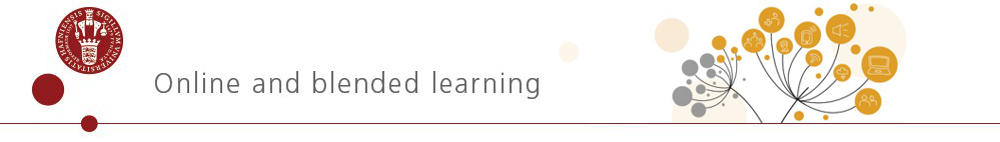Start by downloading the app ‘Canvas Student’ or ‘Canvas Teacher’
The first time you also have to log-on to the UCPH account:
- Open the app and search for your institution. You will not be able to find ‘University of Copenhagen’ but in stead you should search for ‘absalon’ and choose ‘absalon.instructure.com’. If that does not work, type in ‘absalon.instructure.com
- Log-on using your UCPH user (zxy123) and password.
- You are now forwarded to the KU-net frontpage where you have to log-on again using your UCPH user (zxy123) and password.
- Be aware you might need to login two times, one for Canvas and one for KUnet.dk
Once you have logged-on you have access to your courses in Absalon. More instructions on how to work in the app are found here.