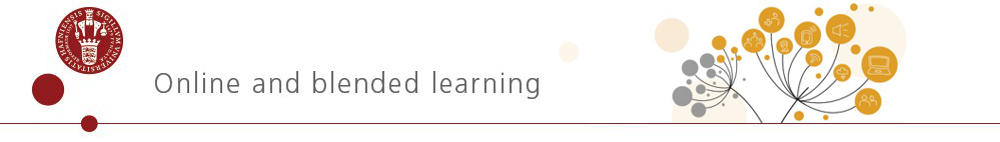Guide:
Use this guide on how to check students’ assignments with Ouriginal Plagiarism Checker.
The process begins with a student submitting a document in assignments in Absalon. The Ouriginal system supports a wide variety of file formats and the submitted text is then extracted from the document (no matter the language!) and processed for analysis. Once the analysis is complete, an intuitive report is created and result sent to the Absalon Speedgrader. A button with matching percentage which when you click on it will lead you to the Similarity Report.
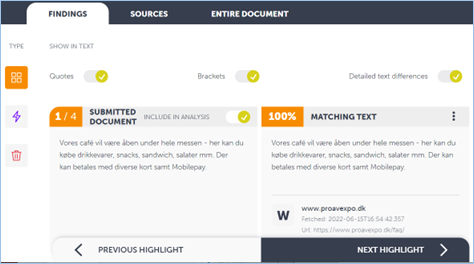
The Similarity Report is separated in three main parts: 1. The submitted document 2. The findings in the form of matching text or warnings 3. The sources/content found in the analysis You can access findings as a whole under the“entire document” tab, get specific information of the matching text under “findings” and see detailed information about the sources under “sources”. The colours under the matching text help you distinguish between text that has been added or removed (red) and text that has been changed (green). The percentage under “matching text” shows the similarity of the current finding. Warnings include two categories: 1. Suspiciously long words 2. Suspicious use of characters or symbols.
At https://ouriginal.com a special mail box is created, where you can receive documents or you can upload documents yourself to check for plagiarism.
Read more in the guide.