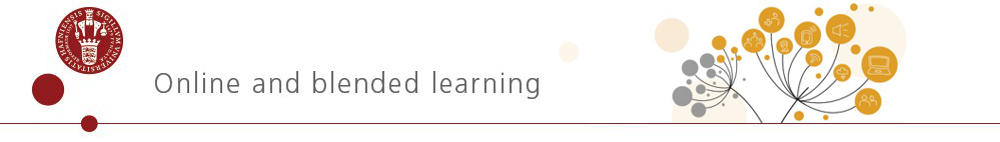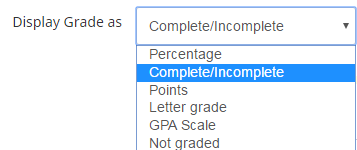People learn from what they already know (Ausubel, D. P. (1968)) and based on that saying, it is essential to be aware of the student’s knowledge level for learning to take place. One way to find out is by using different types of assignments in Absalon. There are several ways of accessing knowledge levels and competencies in a group of students and different types of student assignments can be one of them. Furthermore assignments can involve students actively in their learning, make them work independently on details and make them reflect on topics in other ways.
Working with assignments in Absalon
514 – Assignments Overview from Canvas LMS on Vimeo.
Creating assignments in Absalon
NB! If the assignment is for student submissions make the assignment anything else than ‘Not graded’ in the ‘Display grad as’ and choose a submission type.
Feedback
Feedback on student work and teaching is always relevant. According to Hattie (2009) formative feedback between students and teachers is one of the most important effects on student learning. Feedback related to assignments should preferably provide answers to three questions (Hattie 2009):
- Feed-up: Clarify the goal – where am I going?
- Feed-back: Respond to student work – how is it going at the moment?
- Feed–forward: Modify instructions – what would be another way of doing it? – and why?
When working with assignments in Absalon you can use SpeedGrader as a feedback tool which supports annotations, highlighting and commenting assignments. Furthermore you are able to give feedback using a build in video- and audio recorder.
SpeedGrader
524 – SpeedGrader™ Overview from Canvas LMS on Vimeo.
This is how the students view their feedback
Once you have completed the feedback in Speedgrader the student see the comments and highlights by choosing View Feedback either in the assignment window or under Grades in the course menu. See How to view feedback
Guides on how to use assignments
How do I create an assignment?
How do I add details to an assignment?
How do I edit or delete an assignment?
Other relevant links