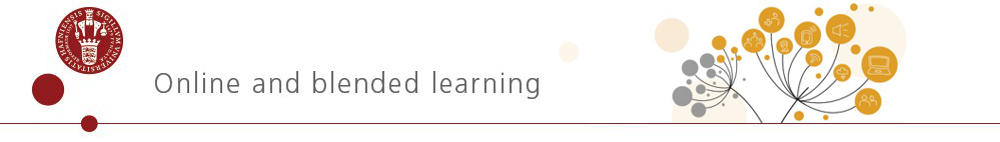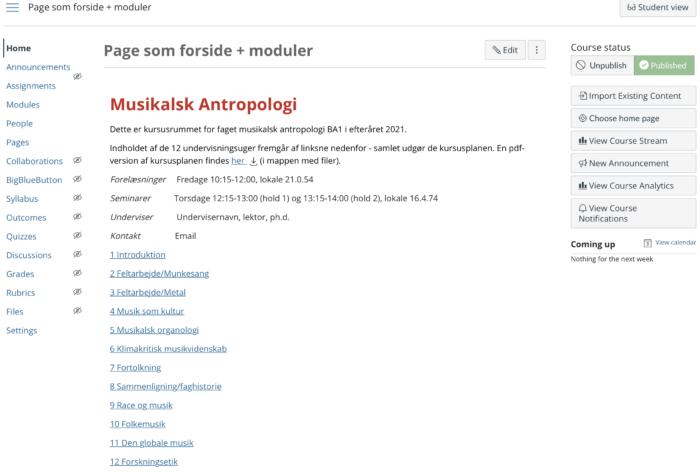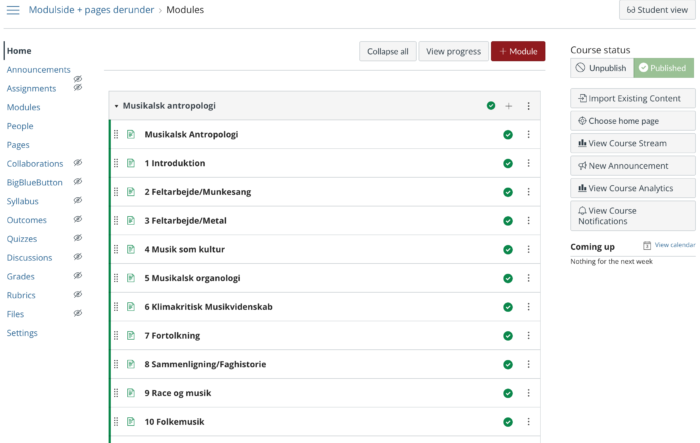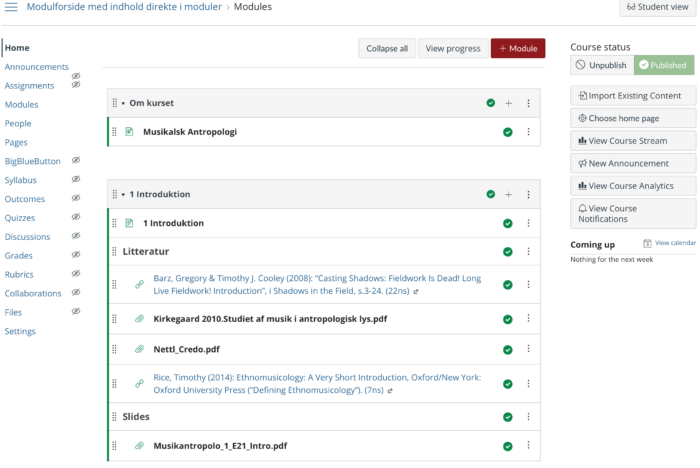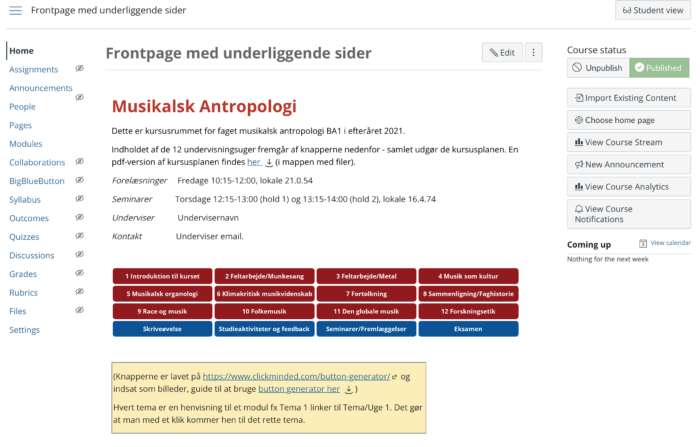Is it time to start designing your course for the new semester? Maybe you have forgotten a few details on how to do different things in Absalon. On this site, we cover the most common things in Absalon with short tutorial videos. You find a checklist for your Absalon course here, this is helpful when working with your course.
The four structuring builds, aligned with the principle for good use of Absalon.
Make a front page in your course
Activate/deactivate functions in the course navigation menu (left course menu)
Create and insert click buttons on your page
Import content from a previous course
Get in contact with your local Absalon support
The four structuring builds, aligned with the principle for good use of Absalon.
Click on the image to see the demo course
Make a front page in your course
If you like to add a frontpage, there is a canvas guide here, and we have created a how-to video.
Link to modules from pages
If you have created a frontpage, and would like to link to modules directly from the frontpage, this video shows you how you easily can do this. You have to create the modules in advance.
Activate/deactivate functions in the course navigation menu (left course menu)
Some functions in the navigation menu might have been disabled. If you like do activate/deactivate a function, go to Settings -> Navigation. Remember to click save in the bottom of the page. If you don’t use a function, it is a good idea to hide it. You can always activate it later. If you link to files from modules or pages, the students CAN access the files, even the Files is hidden from menu.
Create and insert click buttons into your page
In the fourth example of the structuring builds the course uses click-buttons. Click-buttons are manually created on https://www.clickminded.com/button-generator/ and you can find a guide for it here:
Import content from a previous course
If you have created a course in a previous semester and want to use some or all content again, you can import the existing content into your new course and benefit from the work already done.
Get in contact with your local Absalon support
HUM/THEO: absalon@hum.ku.dk
SAMF: pcs@samf.ku.dk
SCIENCE: laering-science@adm.ku.dk
HEALTH: cobl@sund.ku.dk
LAW: Ole.Vanman@jur.ku.dk