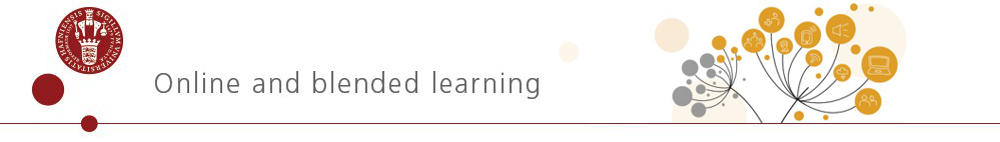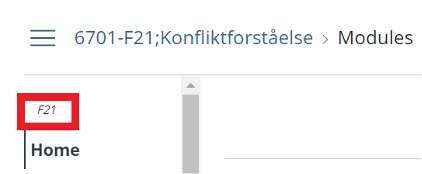What is Terms?
Terms is a standard functionality in Absalon, which UCPH began to use in the autumn semester of 2021. A “term” in Absalon corresponds to a semester and/or a block. The dates follow UCPH’s official dates for semesters and blocks and are defined manually by the administrator (system owner) in the central settings.
Terms regulate the active participation in a course room, so that the rooms are basically only open for active participation while the semester/block is in progress (and for a limited period both before and after).
How can I see which Term my course belongs to?
You can see the actual Term in the top of the course navigation menu or in the title of your course room. Below you see an example of a semester (F21) and for a block (B3-4F21):
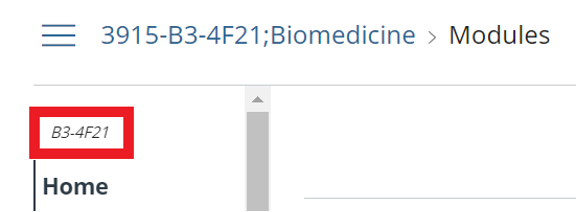
What is the significance of a completed course room?
Terms closes the course “soft”, ie. users – both teachers and students – retain their access to the room as before the semester or block ended. But the room is “frozen”, ie. the room is set to a read-only mode.
Here are the main changes:
- You can no longer add people to the course.
- Educators can no longer upload files, create assignments, discussions or quizzes.
- Students can no longer participate actively, ie. hand in assignments, answer quizzes and such.
- Access to previous assignments, hand-ins, materials (incl. Media Gallery), feedback, quiz results and “grades” are maintained as before.
What do I do if I need to change something in the course?
It may be necessary to add new people to a course or, in rare cases, reopen a handout. This can easily be done, but requires rights to change Course details under Settings (courses after June 2021). If you own the rights to change Course details, do as follow:
- Go to Settings
- First tab is Course details. Scroll down until you get to the Term and Participation fields.
- Leave Term as it is. It is important that Term is not changed. Otherwise the search and filter functions becomes useless and we get unreliable data from the system.
Instead, go to Participation :
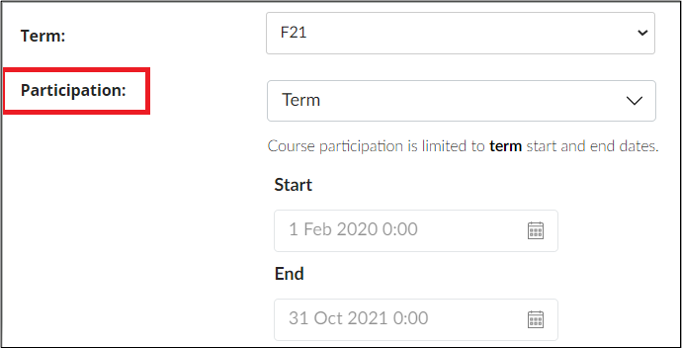
Choose Course insted of Term as the governing criterion for participation:
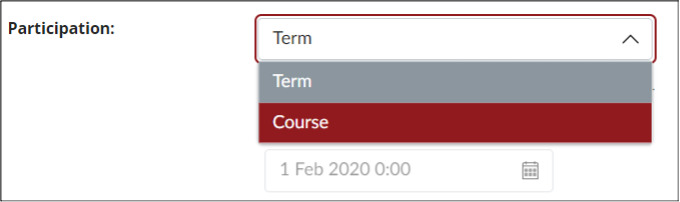
If you cann’t do this, contact your e-learning unit.
Enter a new end date and set the time if necessary:
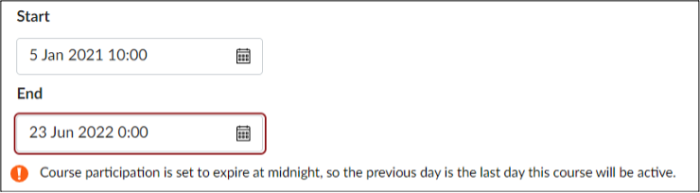
Remeber to save the settings:
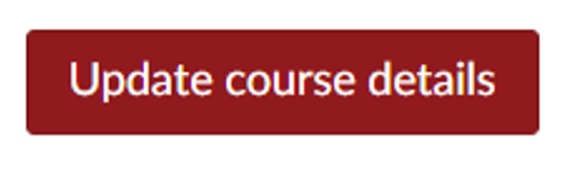
The course is now open for active participation again.
REMEMBER to change the course room back to Terms when you have added your change/user.
If you do not own the necessary rights yourself, please contact Servicedesk or contact your local e-learning people.
Where can I find my completed course room?
Your dashboard basically shows active courses. If you have not marked any courses as favorites, up to 20 active courses will initially be displayed. If you have marked some courses as “favorites” by giving them a star, these favorite courses will appear on your dashboard. (In Courses -> All courses)
Completed courses will no longer appear on your dashboard. But you can still easily find and access them. Here’s how you do it:
- Go to Courses in the global menu:
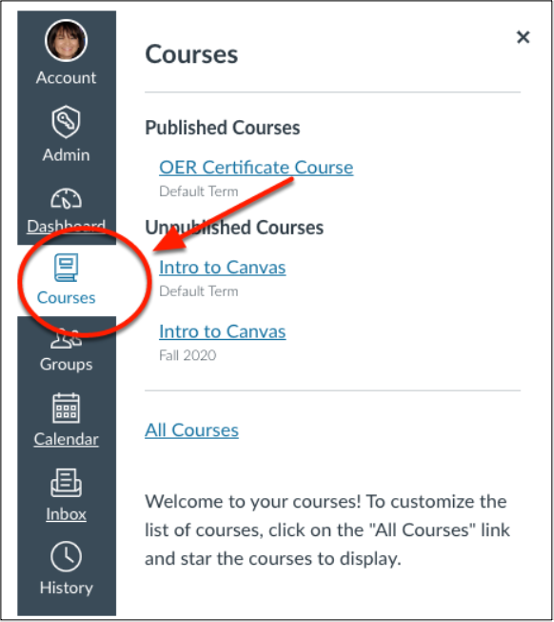
Scroll down and click on All courses:
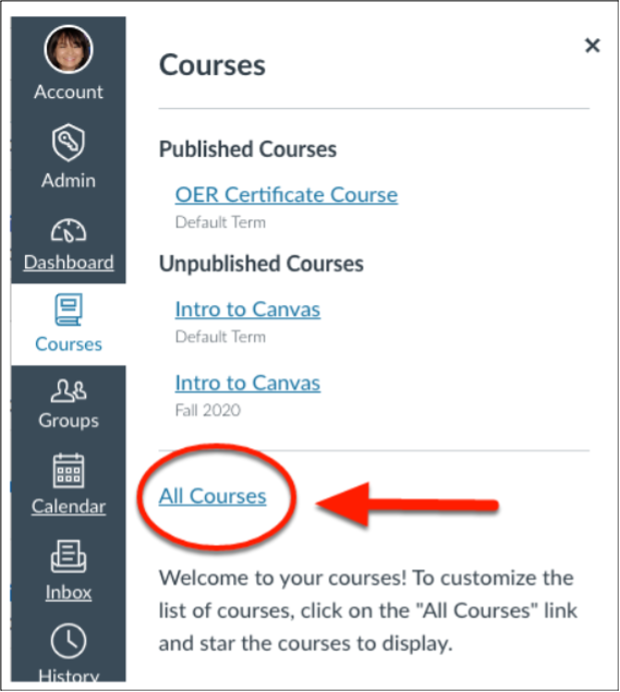
Scroll down till you find Past enrolments – here is your completed courses:
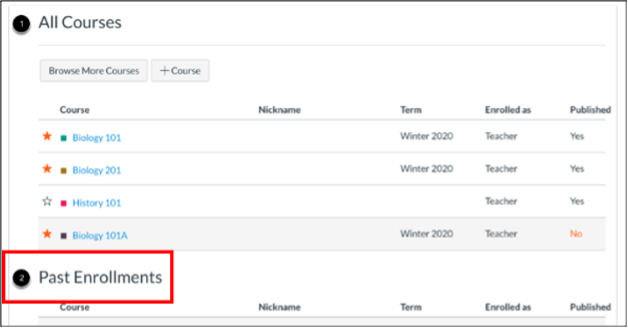
Benefits of Terms
There are several benefits to the introduction of Terms:
- Terms make it possible to end course rooms in a softer manner (“soft concluding”), so that users remain in the room and maintain a read-only access to the material. Former students’ grades and old assignments will be easier for teachers to find and everyone will have access to the video material in Media Gallery in the course room.
- Terms ensures that completed courses do not fill up the users dashboard. The dashboard then only shows the users’ current course rooms. Terms thus also has a clean-up function.
- Previous courses will of course not be deleted but instead moved to Past Enrolments, where they can always be found under Courses> All Courses> Past Enrolments.
- As a result, administrators can use Terms as a search function (filter) in the overall course overview in Absalon, so that in future they will not have to run through several pages with identical course designations, but can search specifically for a specific course in a specific period.