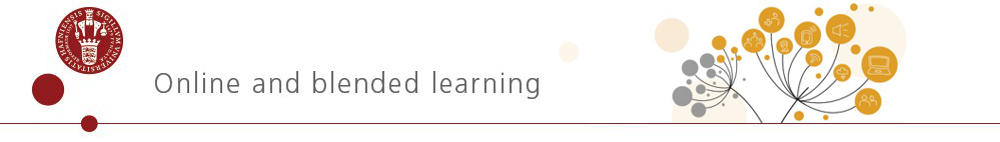When students work actively with the material and theories, they get to apply their knowledge, work at a higher taxonomical level, not just understanding the text, but using and testing their knowledge in a context. And in turn you as a teacher get a better feedback of their level, understanding and grasp of the materials, theories and methods.
Digital tools can help support and facilitate these activities, offering advantages like; allowing more voices to be heard, multimodal formats, collaborative writing and shared results online, which everyone can go back to and use as an active ressource in the course. Student activities can take place in class, online, between classes in study groups or individually. Student activities often benefit from a collaborative aspect, and well-planned student activities are particularly important, when teaching online.
Framing of objectives and activities
Clear framing of the activities is important, so the students know, what they are supposed to do, and why we are doing the activity. The work can take place in semester-long student groups or in other constellations as it fits the desired learning outcomes. Pair work is good for quick discussion breaks, while groups of three are good for deeper discussions – as three often disagrees more.
Give clear instructions about time, scope and proces – preferably in writing so the groups can go back and check the instructions or the discussion questions during the work.
What is the product?
Have the students submit a product to finish off the student activities – it gives the activities direction and a goal. This can be in the form of answers to questions you have posed, questions they have formulated, examples they have found / produced. The product can be individual or collaborative shared with all or only some – depending on the learning goals and purpose of the exercise. You can choose to make answers anonymous, which for some students lower the stakes and make them offer more answers.
Collecting experiences and giving feedback
Collection, summing up and giving feedback the students’ work can be a challenge, so it’s worth thinking carefully about how you’re going to do it. Group products can, for example, be posted on discussion fora on Absalon, on Padlet, through Peergrade or using some other solution (see tools below). It’s important that the students feel that they’re getting feedback on their work – but remember that feedback can also come from other students/groups.
Which elements of the course can be turned into student activities?
There are multiple options, here are a few ideas:
- Exercises from the existing teaching material
- Cases to work practically with the acquired knowledge
- Important / difficult models or charts from the teaching materials / articles – how do we understand them? Can we formulate questions to them?
- Formulating specific questions examples, drafts of translations or research questions.
- Joint research in distributed groups (See how in the last video in the theme Activating 200 students)
- (your specific topic probably has other options as well)
Which tools can I use?
Discussion forums in Absalon – provides threaded answers (students can reply to each other’s suggestions) and file uploads, if students are sharing longer texts, images or other file types. Guide to discussion forums in Absalon and Tips and tricks on how to use asynchronous discussions
Padlet – a visible wall, where everyone can see the posted replies – that can be set up in columns, free form, a stream, a timeline etc. Great for brainstorms, collecting thoughts/notes from group work and having a ‘product’ afterwards. Guide to Padlet
Pages in Absalon – these can be opened for students to edit, though not written in by multiple people at the same time (also an alternative for those not wanting to use a google doc). Guide to Pages in Absalon
Google Docs /Office 365 – collaborative documents, spreadsheets, presentations etc. where everyone can contribute, see and comment on each other’s results.
Peer Feedback in Absalon (Peergrade) – Students can hand in their work, give and get feedback from other students (and teachers) using the built-in system Peergrade. Guide to the peer feedback tool in Absalon and (har vi video med skotten fra Difference?)
Recordings – The students can record examples or presentations to share with the class. Tools: Screencast, record a video (link til Henriks nye artikel?)
Or you as a teacher can free up more time for student activities in class by recording short videos, students can watch as part of their preparation for class. More information about the Flipped Learning approach.
Oral presentations – Recorded or live in class. Consider spicing up the format by giving the presentations a challenging format to keep them short and to the point using only 20 slides, that shift automatically every 15 sec. to make up a 5 minute presentation – see more in this 2 minute video:
Quizzes og Surveys – Students can test their knowledge or share their opinions before or during class in a quiz or survey – or they can work in groups formulating questions, that can be used in a quiz afterwards. How to make quizzes and surveys in Absalon
Other tools?
There are always plenty of new tools online you can try out, maybe your students know some? Maybe Absalon (all articles on Absalon features) has something useful for your purpose? Maybe there are some topic specific tools out there? Maybe a timeline, mindmap, visual ‘design thinking’ whiteboard, pencast or a video creation tool to make your own ‘hand-drawn’ videos from a script is your thing? Find all our guides for tools here.
Search the internet or ask you colleagues or your local e-learning unit for some fresh tips?