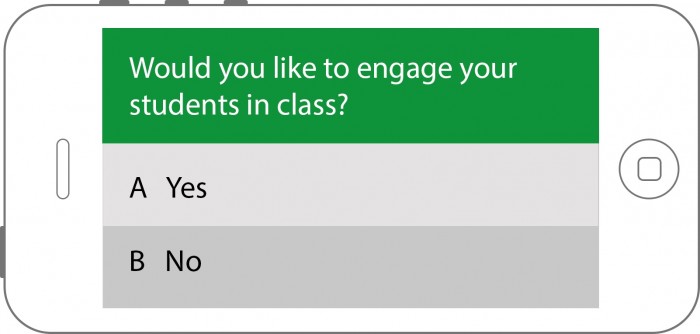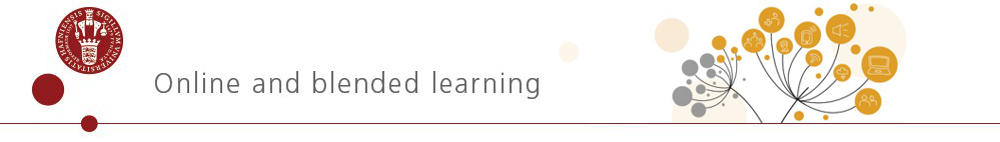Student response systems are user-friendly technologies that allow you to:
- ask your audience a question via your PowerPoint presentation
- see their answers in real time via smartphones, tablet or web browsers
- see their responses live on the web or in your PowerPoint presentation
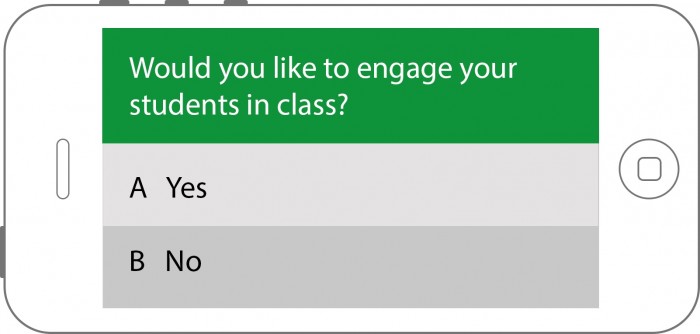
(Picture of a smartphone with votes).
There are several benefits of using online student response systems:
- the systems can counteract the one-way communication of lectures
- they provide a break every now and then, which is necessary to maintain student concentration
- student-response systems can stimulate class discussions and peer-to-peer instruction
- the students become active participants in their own learning
Student response systems are user-friendly technologies that you can easily learn to use in your classes.
At UCPH we use two systems:
Sendsteps
Works for teachers who are PC users (500 student limit). Get a license at your faculty’s e-learning unit (link below).
Watch videos on how to use Sendsteps
Or use this Sendsteps guide
Installation:
Sendsteps can be installed as a plugin in PowerPoint on Windows 10/11 and Microsoft Office 2016 and later.
For Mac users: If you are a Mac user, you must use Sendsteps browser version, as the plugin cannot be installed in PowerPoint on Apple products.
If you are interested in seeing a colleague at UCPH use the system, you can contact:
- Jan Halborg Jensen, Department of Chemistry, who uses web-based polls (Socrative)
- Ian Bearden, Niels Bohr Institute, who has worked with clickers for many years
To learn more about how to get started, contact the e-learning consultants at your faculty.