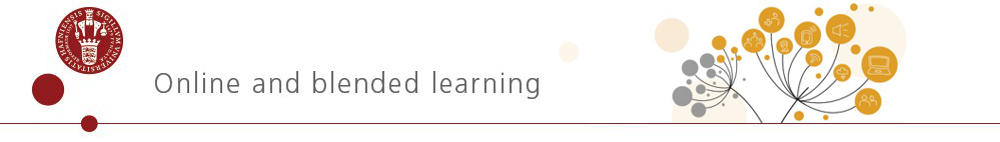Diversity, equity, and inclusion is part of UCPH’s Strategy 2030. Making your pronouns visible can help make Absalon a more gender-inclusive space. It may not always be clear what gender identity everyone has and adding pronouns gives everyone the option of letting others know, how they would like to be addressed. You can update your profile in Absalon to include personal pronouns. The pronouns you select will appear next to your name in Absalon.
To add your pronouns go to your profile in Absalon:
- Choose Account in the lefthand global navigation, then Settings > Edit Settings.
- Choose your pronouns from the dropdown menu.
(Unfortunately the pronouns are not automatically translated, so you can either select pronouns in Danish or English). - Click Update Settings to save.
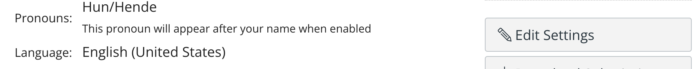
Or see how in this instruction video:
00:06: How do I select personal pronouns in my user account?
00:10: In Global Navigation, click the Account link.
00:14: Then click the Settings link.
00:17: Click the Edit Settings button.
00:20: In the Pronouns drop-down menu, select your personal pronouns.
00:25: Click the Update Settings button.
00:28: You can view your personal pronouns in your user settings.
00:30: Your personal pronouns will also display after your name in many areas
00:34: throughout canvas.
00:37: This guide showed how to select personal pronouns in a user account.