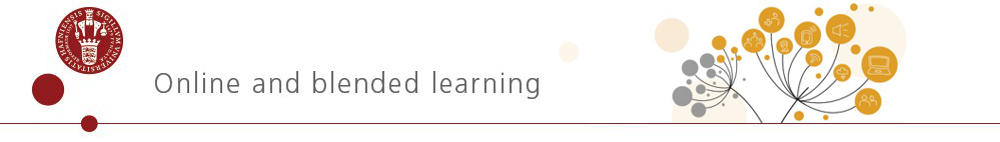Teacher: Professor Nicole Schmitt, Department of Biomedical Sciences
The social dimension of learning in the online classroom setting
Take this!
Face-to-face education isn’t successful because lecturing is good. Lectures are one instructional aspect of an overall ecosystem specifically designed to support learners with formal, informal, and social resources.
This statement from educational researchers is underlined by our own students: one of the major outcomes of the student survey conducted at UCPH in 2020 was that the “absence of spaces where social and academic interactions normally take place has had consequences for some students, for example in the form of loss of motivation and less collaboration with fellow students” (Jensen et al. 2020).
Here are some tips and recommendations how to support our students and mitigate the challenges:
Align expectations before class
Contact the class, present yourself and ask how you can best collaborate for creating a good working environment. Naturally, the extent of alignment will be dependent on your role (course leader, teacher seeing a class during the whole course or course module, or just meeting with the students for a single 2-hour-session); nonetheless, it will pay off aligning expectations before the class.
How can you contact the students? Here are some ideas:
- Contact class representative(s)
Find out whether your class has class representatives – the course leader or study secretary can typically provide you with the contact information for the class representatives. Send them an e-mail, arrange for a short online meeting, ask them about group dynamics, experiences with online teaching, and anything else you find relevant.
Involving the class representatives helps to make sure that information reaches all students in a class (e.g. typically, classes have Facebook groups, where the class representatives can send a message to their fellow students, motivating them to actually read the mails you send through Absalon). - Send an e-mail through Absalon
Send an e-mail to the students of your class through Absalon (see here how). In this e-mail, provide the students with information on how you have planned the teaching activities.
You could provide information about:
- practicalities (e.g. zoom link, how you set up the zoom meeting room, access to material on Absalon, etc.),
- how you conduct your teaching (e.g. are you performing from the classroom or are you zooming from home),
- “zoomiquette”, e.g. regarding respectful manners, constructive tone, camera and microphone settings. You could ask them to have their camera turned on as this increases interaction. And clarify which could be understandable causes not to (e.g. home-schooling children jumping around behind them), and that you don’t care if they are at the desk or in bed, in a business outfit or sweat pants, just that they contribute and interact,
- the ways you planned interaction and feedback (e.g. break-out rooms, joint production of material via padlet, polls in zoom, discussions in plenum, etc.)
- your expectations to their preparation,
- possibly technical tips (e.g. in case you want them to use the whiteboard or annotate functions in zoom. You could recommend that they should use an updated zoom version and login with their university account, which gives access to more functionality.)
- Make a short video with your ‘house rules’
Record yourself (e.g. in a zoom session with yourself) and provide the information mentioned above. Share this video with your class via Absalon. And by the way – house rules videos help setting the scene not only for seminars, but also for lectures. See an example for a lecture setting in the video below:
Provide a space for social interaction
Our students have mentioned that they miss the informal social interaction with each other and the teacher. Here some tips how to offer an in-class virtual space for social interaction.
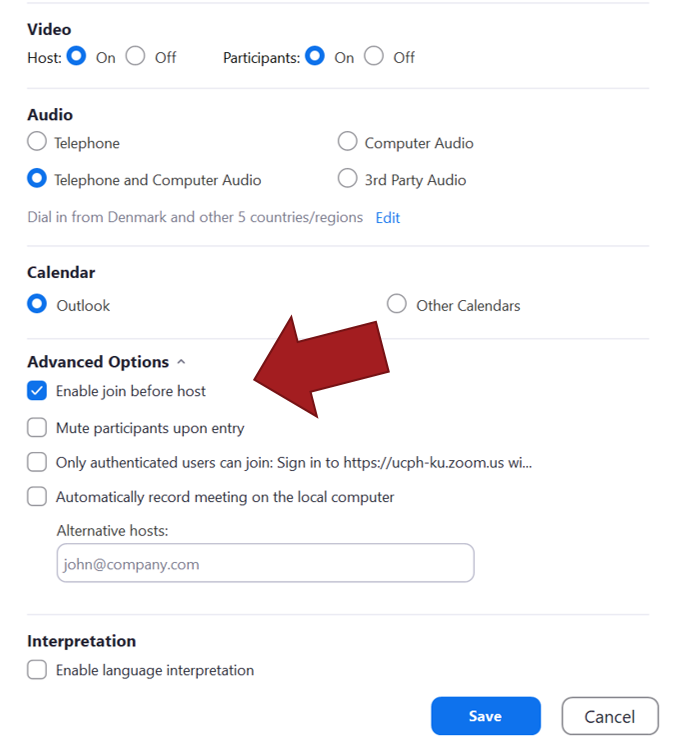
- Set up the zoom meeting so that students can join anytime. This will allow them to join the meeting similarly as they would enter a physical classroom – including the chitchat and small talk that comes along.
- If you enter the classroom earlier than the scheduled starting time of your teaching session or just at the beginning of the session, consider an ice-breaker. This could be a fun fact of the day or a ‘socializer’ question to break the silence (“What was the most impressive thing you experienced in the last 24 hours?”; “What are you looking forward to this week?”; “How do you think a corona version of the Roskilde festival could look like?” etc.).
This could also be a fun poll (“On a scale from 1-5, how urgent do you need a hairdresser?”; “If you would turn the camera from your alert and happy face, what would we see – dirty dishes/laundry/PlayStation?” etc.). - If you see the students over a longer period, consider making turns where each student comes up with a quiz with two true and one wrong statement about themselves.
- Encourage the students to stay along in the breaks and talk with each other.
- On a different note – remember breaks! It can be a good antidote against zoom fatigue to have a number of shorter breaks for stretching legs, biobreaks and refill of essential beverages. An advanced option if you have a long classroom session: consider walk & talk group discussions where the students shall discuss a topic in a break-out room while they are going for a walk with zoom on their cell phones.
- Consider how you could limit the use of PowerPoint and/or stop sharing the screen whenever it is possible to increase the time where you can actually see your students.
- If you have the opportunity to do so, stay in the online meeting for a few minutes longer to answer additional questions (as you would do in a classroom setting when students come to the desk afterwards).
Foster subject-related interaction
We are missing the small discussions and feel that many great ideas are lost as it is tiresome to call someone or set up yet another meeting.
The DNA of classroom teaching is that it is activating the students and makes them reflect. However, as the online teaching sessions are very confined, there is little opportunity for continuing subject-related interaction spontaneously. We are missing the small discussions and feel that many great ideas are lost as it is tiresome to call someone or set up yet another meeting. Same goes for the students.
Here are some ways to support them in their subject-related interaction:
- As you maybe already do in the on-campus setting, use activating formats when running your teaching session – and foster student-student interaction. This could be break-out rooms in zoom or collaborative tools like Padlet.
For inspiration, attend COBL’s webinars or watch tutorials and/or find colleagues around you for sparring. - If you use PowerPoint or other documents, share handouts with your students (e.g. on Absalon) beforehand, so they can take notes on the material and encourage them to later share notes with each other (Ask them to have relevant material opened at the beginning of the session, so no time is wasted on this during the teaching session).
- Encourage the students constantly to ask questions, ideally by unmuting and asking the questions directly. If you prefer that they use the chat function, consider letting the students taking turns as ‘e-moderators’, where the student in charge is forwarding questions from fellow students. The latter is actually a sneaky way of activating students – the student in charge will be filtering/grouping the questions and hence reflect over the subject.
- To foster subject-related interaction between the students, consider setting up a discussion forum for your class on Absalon, so the students can work with the content (and each other) also in between classes.
Co-create the learning space and get feedback from the students
Teaching and learning is a joint project of teachers and learners. As each class is different and has other group dynamics, seek interaction.
- Consider using polls in zoom or other student response systems or quiz formats (Sendsteps, Socrative, Kahoot, Mentimeter etc., you can explore options in UCPH’s online &blended learning toolbox). These tools will not only activate the students, they will also provide them with instant feedback of their understanding. In turn, you get direct feedback on where they stand.
- For feedback on your teaching, stay in contact with the class representatives and ask what works well and what could be improved.
- Consider collaborative notes (Padlet, GoogleDocs etc.) for input and questions from your class. This could also come in handy at the beginning of a longer module or course – you could use collaborative notes to brainstorm on expectations towards the course (maybe especially interesting for course leaders).
And the technical jazz
We all know by now how disturbing and even more so tiresome bad sound and shaky internet connections are. The best-designed teaching session can end in a mess if the participants can hear only half of what you are saying or cannot see your screen or face. Hence, make sure that you know the programs you are working with – before you use them in class.
- Test sound, sharing screen, internet connection etc. If you have heard your colleagues complain about your sound in other zoom meetings, this will likely also occur in the teaching situation – then get a decent microphone or headset (check the FAQs recommendations for equipment)
- If you plan to show videos in your session, make sure that you know how to do so. Check COBL’s webinars and tutorials.
- If you like to use zoom functions you are not yet familiar with, take some 15 minutes and play around with it – make a meeting with yourself and connect additional users, which could be your phone, your iPad, your children’s devices (if you dare…) or simply ask some nice colleagues.
For other advice on the technical aspects and equipment, attend COBL’s webinars and check the FAQs for teachers.
Further reading
Investment in learner support is a prerequisite for establishing a learning environment in which both, students and teachers thrive, independent of the setting, face-to-face, blended or online. If you are interested in some background reading that inspired making this guide, read here and check the references.
The one about didactics
In a recent article, Hodges and co-authors point of the difference between emergency remote teaching and meaningful distance learning (Hodges et al. 2020). Acknowledging learning as both, a cognitive and social process, educators can increase the students’ learning outcome significantly if they design courses that embrace three major types of interactions: between (i) student and content, (ii) student and student, and (iii) student and teacher (Bernard et al. 2009). As the authors state, “face-to-face education isn’t successful because lecturing is good. Lectures are one instructional aspect of an overall ecosystem specifically designed to support learners with formal, informal, and social resources” (Hodges et al. 2020).
The one about psychological work environment
The National Research Center for Work Environment has established six important dimensions – ”de seks guldkorn” – for psychological well-being in a work situation. These comprise (i) influence on the work situation, (ii) social support, (iii) meaningfulness, (iv) predictability, (v) requirements, and (vi) reward (Olesen et al. 2008). Alignment of expectations is a valuable tool for ensuring that dimensions like influence on the work situation, predictability and requirements are met. Interacting with the students and fostering student-student interactions contributes to social support and meaningfulness. All of it can help making the teaching activity a success – what a reward!
References
Bernard, Robert M., Philip C. Abrami, Eugene Borokhovski, C. Anne Wade, Rana M. Tamim, Michael A. Surkes, and Edward Clement Bethel. 2009. “A Meta-Analysis of Three Types of Interaction Treatments in Distance Education.” Review of Educational Research 79 (3): 1243–89. https://doi.org/10.3102/0034654309333844.
Hodges, Charles, Stephanie Moore, Barb Lockee, Torrey Trust, and Aaron Bond. 2020. “The Difference Between Emergency Remote Teaching and Online Learning.” March 17, 2020. https://er.educause.edu/articles/2020/3/the-difference-between-emergency-remote-teaching-and-online-learning.
Jensen, Lasse X., Oscar Milsted Karstad, Anne-Marie Mosbech, Marie Caroline Vermund, and Flemming Konradsen. 2020. “Experiences and Challenges of Students during the 2020 Campus Lockdown. Results from Student Surveys at the University of Copenhagen.” University of Copenhagen.
Olesen, Kristian, Eva Thoft, Peter Hasle, and Tage Kristensen Søndergaard. 2008. “Virksomhedens Sociale Kapital.” Hvidbog. Arbejdsmiljørådet/NFA.