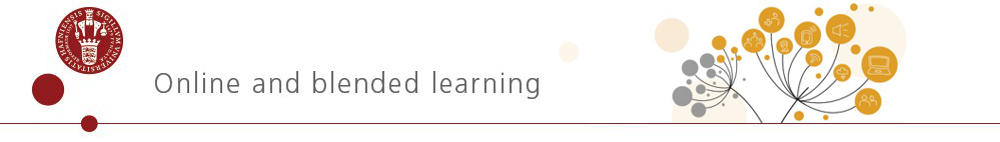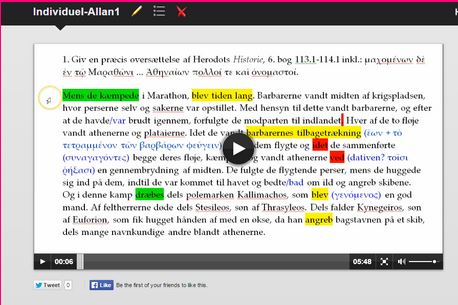Teacher: Chresteria Neutzsky-Wulff

Chresteria has mainly used screencasts in online courses, where she only meets with the students twice a term.
Her teaching includes a lot of instruction, which is difficult only to communicate in writing. “I need to talk my students through grammatical topics. They need my explanations and examples of how to analyse the set texts. I usually just go through the first part of a text so they know how to analyse the rest.”
She also uses screencasts to demonstrate digital resources. In short, informative videos for the students, she shows how to submit assignments in Absalon, among other things.
She also asks the students to make their own screencasts as part of their assignments, typically in the form of reflections on what they have done and why.
What was your motivation?
“Since this is an online course, I needed another way to explain the things that I would usually use a blackboard for”, Chresteria explains.
How did you get started?
“I spoke with a colleague who knew another colleague who had found JING”, Chresteria explains.
Chresteria highlights two things that got her started with this particular software: it was a simple tool that allowed her to quickly focus on content and not technology, and it was recommended by a colleague.
Today she uses Screencast-o-matic, because the output of JING doesn’t display on iPads.
How did it go?
Her own use of screencasts has been a success. Both she and the students like it, and she has been using it for 6-7 years. According to her it’s an addictive teaching tool.
The students watch the videos over and over again, especially just before the exams.
The students’ own production of screencasts seems more difficult. Chresteria suggests this may be because it is challenging for students in a beginners course to make a high-quality academic video. They may also be uncertain about how to complete assignments in this medium.
What was the outcome for you - and the students?
In general the students have been very happy with the screencasts.
When the subject is language, the sound is essential. One student described Chresteria’s screencast-based feedback as follows: “It’s almost like the teacher is sitting with me in my living room.”
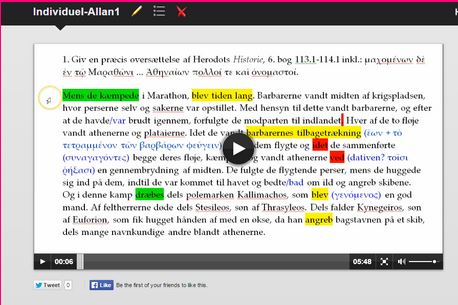
Feedback screencast
Analysis of a Greek text
How much time did you spend on it?
Both JING and Screencast-o-matic are simple tools for making screencasts, and it took no more than an hour for Chresteria to make her first recordings. “If you have a colleague with you, it won’t take more than half an hour”, Chresteria says.
“I don’t write a script before recording, and a recording takes between 30 and 60 minutes.”
Even more
Chresteria’s final advice concerns the format of the videos. “It HAS to be short, even though it might be difficult to condense the material. Five to eight minutes is a good length.” It’s better to make several short videos than one long one. “And you can mix the video with reading or exercises by saying, ‘Stop the video here and read XX or take the quiz, and then go back to the video’”.