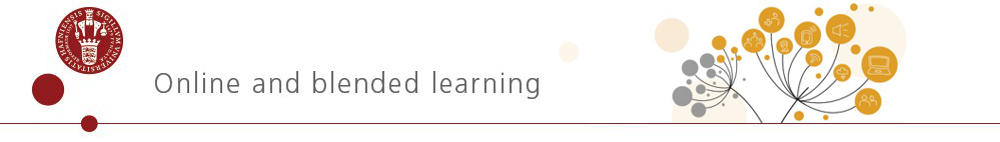Why should I produce videos?
In this article “Video” means all pieces of visual / audio recordings you can see on your computer, tablet or smartphone. Your choice of format should depend on what you want to communicate. A piece of video does not transmit the full range of information you get from a person speaking live, but it has some advantages. In a video you can focus your messages and ensure it is delivered precisely, with the best visual aid. With a video each student can repeat parts and see it when it fits the schedule. And you as a teacher have free time for doing e.g. practical activities with your students.
Which type of video?
The following is short descriptions of the most common formats and what their advantages are.
- Podcasts. If you teach pronunciation or practicing listening skills in a language course or otherwise only want the students to listen, the visual side being unimportant, you should make an audio recording. Audio recordings mean smaller file sizes than video and can also be heard on pure music playback devices.
- Webcam recordings. The quick and easy way to make a video of yourself speaking to the students is to use the webcam in your computer / tablet / smartphone. The visual side is often not necessary, may even take too much attention away, but the personal element is good for introducing yourself to the students and your facial expressions may add extra emphasis to certain statements. The webcam recording can be added as a small part-video in the corner of the screen with the other main visual elements.
- Camera recordings. There is an unlimited range of applications of camera recordings. If you want to illustrate processes in the laboratory, operations on people and animals, traffic and construction work, a discussion between people or several people presenting, botanic species, animals’ behaviour or anything that moves, a live recording is often much more illustrative than “dead” photos. It is much more complex and requires more post-recording work than webcam recordings.
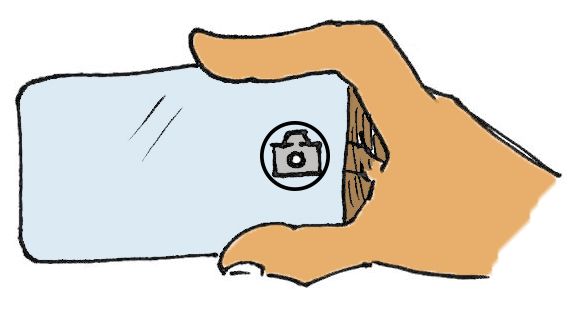
- Screencasts. Any recording of what happens on your screen, together with recording of your own speak or audio from the computer is known as screencast. It is useful for a broad range of presentations, e.g. analyzing a sentence or mathematical formula on the screen while marking different parts and speaking about it, illustrating how to use a specific software or showing students around on particular homepages or documents. It is also useful for giving your students oral feedback on software delivered assignments. It can be done quick and easy. Learn more about Screencast, record your screen
- Pencasts. The often claimed appropriate speed of explaining an issue, while drawing on the blackboard, has also a video version. Some easy ways to do it is to film your handwriting while talking or record the drawing on a touch screen like a tablet.
- Animated text and illustrations. Illustrations such as pictures, drawings, diagrams, citations and headings that are gradually introduced or built up on the screen in sequence as the speak progresses, can be an easy way to produce effective and attractive videos. This build on the experience that most teachers have with use of PowerPoints, but does not need to be boring…
- Combinations. All the mentioned types of videos can be put together in any combination by use of video editing software. It creates a possibility of a feel of a “full” lecture, where you will often both talk to your audience, write on the blackboard and show other kinds of illustrations.
How do I do it?
Depending on your level of ambition, available time and funds, you may consider to produce your videos yourself – within the technical limitations of this approach – or to seek professional assistance. Getting professional help is advisable for presentations that you are going to give over and over, or for presentations brought to a larger and perhaps more professionally oriented audience, e.g. courses taught on the Coursera platform.
But you can learn to produce all the video types mentioned above with no additional funds – and in very acceptable quality – with a bit of introduction and some practice. You can start to take a look at the tools of this resources site or other internet sites. And you may attend one of the KU workshops on these issues.
Here is just a few additional hints to get you started:
- How does your recording fit into the whole learning context?
- Are there enough advantages of using audio or video in this particular context for the investment?
- Which type of video recording fits your purpose in this specific didactic context?
- Keep it simple and to the point
- Keep it short – less than 5 minutes for limited subjects, and less than 15 minutes for a full lecture.
- Don’t be a hero. Seek help solving the technical problems either from your e-learning consultant or from a student